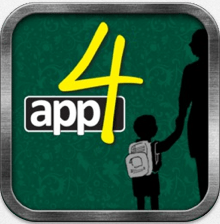‘App4 Students’ iPad Diary App
Students from years 3 to 9 at St Leonard’s College use the ‘App4 Students’ diary app to keep themselves organised and record their homework. The system is also available to all students in years 10, 11 and 12.
This electronic diary app has several advantages over traditional paper based student diaries:
- Teachers can enter home learning tasks directly into students’ diaries for them, aiding student organisation.
- Parents and Mentors can check their students diaries and workloads anytime and anywhere so they can more readily assist students with their organisation and time management.
- Rather than turning a page and forgetting any home learning from the previous week, App4 provides students with an ongoing list of tasks that are outstanding, helping them prioritise their home learning time.
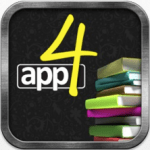
It is important to regularly check your student’s diary so that you are able to assist them with their organisation.
Logging into App4
To check your student’s diary login to the St Leonard’s College App4 Parents website:
http://stleonards.app4.ws/ (or here from a mobile – https://stleonards.app4.ws/mobile)
Parent User ID: Your STL Link username.
Password or Access Code: Your STL Link password.
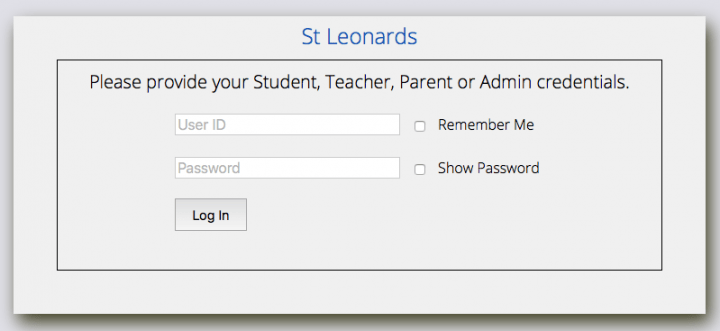
Once logged in you will see your child’s diary:
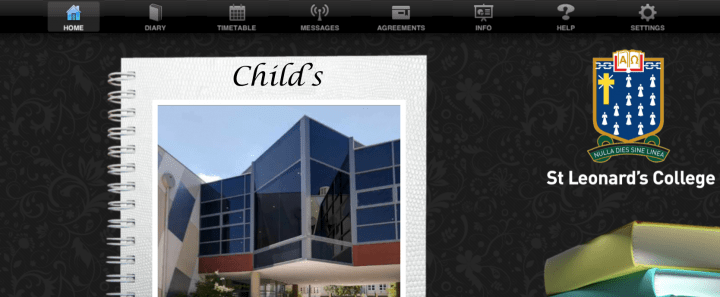
Signing off your child’s ‘Completed’ homework
The first time you want to sign off homework you can choose to change your ‘Parent Access Code’ (the default is 0000).
To set your ‘Parent Access Code’ go into the “About Me” book on the Home screen, then the Parents tab, then your name, then reset the Access Code to something you will remember (and hopefully one that is not known or obvious to your children).
Resetting the Parent Access Code can only be done on the student’s iPad app or the App4 Parents iPad app.
Note: the Parent Access Code is not used for logging in – it is used within the App to sign off homework.
To sign off your child’s completed homework, click the ‘Diary’ tab at the top. Then click the ‘Homework’ tab on the left. Then click the ‘Completed’ section at the top of the virtual page as per the image below.
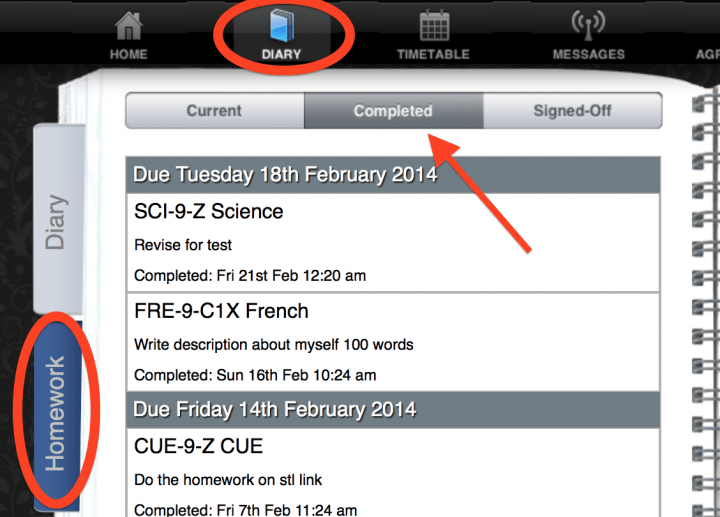
Next, click the ‘Homework Sign-off’ button at the bottom of the completed homework page.
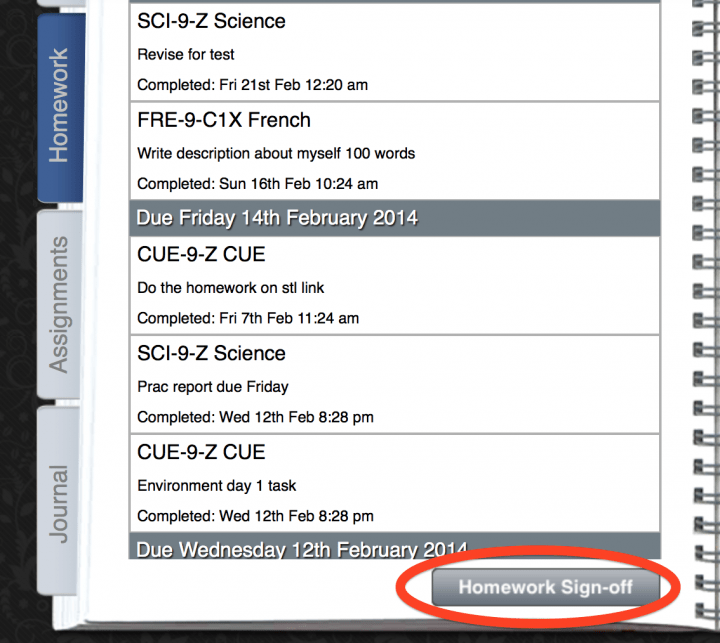
You will be prompted to enter your Parent Access Code.
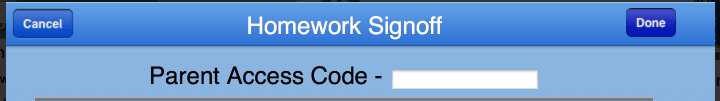
Logging out of the App4 web portal
To log out of App4 simply click on the ‘Settings’ tab, then click ‘Logout Parent’.
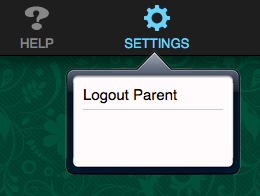
App4 Parents stand alone iPhone/iPad app
You are also able to access your child’s diary via the App4 Parents app for iPhone (or App4 Parents app for iPad). Click below to be taken to the App Store to download it and then login using the same details as above.
School identifier: stleonards
Parent User Name: Your parent STL Link username.
Password or Access Code: Your parent STL Link password.
Signing off students homework on the iPhone app is similar to the web. First tap ‘Homework’ then ‘Completed’ then ‘Sign-Off’ and ‘Done’.
Troubleshooting
If you are ever experiencing any issues at all with the ‘App4 Parents’ diary app, please update the app in the App Store (to the latest version) and then go to ‘Settings’ within the app itself then hit ‘Refresh All Data’ then ‘Replace Data’ (Note: You may need to swipe right to see these options). After this has occurred you may also need to force quit the app and re-launch it.
If further support is required please contact our IS Helpdesk on 9909 9302 or email ishelpdesk@stleonards.vic.edu.au