Sign up to Showbie
For submitting some of your work this semester, I would like you to use the Showbie app. Showbie is an online work submission system that helps to keep your assignments organised and makes it easier to provide feedback. I have included instructions below regarding how to sign up to Showbie and submit work.
Signing Up
You will need to download Showbie from the Apple App Store. You can also access Showbie through their website: www.showbie.com.
You will then need to create an account. Use your St Leonard’s College email, and create a username and password that you will remember. You will need to record these details so that you don’t forget them.
To join the Year 8 Literature class, you will need to use the following Class Code:
- F4N8B
.
Submitting Work
To submit work to Showbie, you need to do the following:
- Open the document in Pages or whichever app you used to create it.
- Go into the tools and select ‘Open in another app’
- Remember to select PDF only when submitting a piece of work. Showbie allows for me to embed feedback within our work, but only if it is a PDF.
- Select Showbie from the options. Showbie will open and ask you which assignment you would like to submit to. Select the relevant assignment.
.
Your First Assignment
Over the holidays you were asked to complete the following four tasks:
- Describe a random person that you saw;
- Describe what it feels like to be really, really cold;
- Describe the taste of the best food you ate those holidays;
- A piece of creative writing of your choice.
You have also completed several pieces of writing on ‘Show, don’t tell’ during the periods when I was away.
From all of these things that you have written, you will need to select ONE piece of writing that you are most proud of. You need to type it up (remember to EDIT and PROOFREAD your work as you draft it!) and submit it to Showbie.
There is no word count for this task. Please remember to submit as a PDF only!