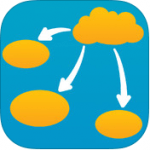Year 3 and 4 iPad App List
Technology at home
There are always questions that arise about the use of technology at home.
Some important first steps with iPads are to ensure that your child has their own Apple ID and that Family Sharing (and ‘Screen Time’) is set up:
- Learn how to set up Family Sharing
- Learn how to create an Apple ID for your child
- Learn how to set up Screen Time
Apple has more family information to help on its Families page.
Apps
Firstly, please note that the iPad comes preloaded with a range of useful apps, go here to explore their functionality.
The following list contains the required St Leonard’s College Core iPad apps for students in year 3 and year 4.
It is expected that families will use Family Sharing or purchase iTunes cards to cover the cost of these required apps for students.
Click the apps below to be taken to the App Store to download or buy the apps (it is great to do this on the iPad in Safari):
Self-Management Skills
Social (Collaborative) Skills
Presentation Apps
Mathematics
Literacy
 Book Creator for iPad ($4.49) |  Pages (Free) |  Dictionary.com (Free) |
 Keynote (Free) |  Strip Designer ($5.99) |  ABC Reading Eggs (Free) |
 A+ Spelling Test (Free) |  Word Hippo (Free) | 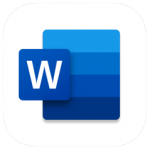 Word (Free) |
 PowerPoint (Free) |
STEM
 Kodable (Free) |  Minecraft: Education Edition (Free) |  AR Makr (Free) |
 Swift Playgrounds (Free) |  ScratchJr (Free) |