Software & Tools
Parents and students should ensure that they have installed the relevant Apps for their learning at St Leonard’s College. Most Apps are free and come provided as part of the licenses the school purchases. There are some specialised subjects that require additional Apps and resources which will be part of your school booklist. Explore the the App lists and always feel welcome to contact the IS Helpdesk for any further advice.