Organising your Home Learning Tasks
St Leonard’s College use STL Link’s Task feature to allow teachers to set Home Learning Tasks for students. These tasks will appear in your Due Work calendar just like an assessment task. Students from Years 9 to 12 are encouraged to use self-management skills to select an organisational strategy that works best for them. Some options include;
- Outlook’s Flag and Task features
- Subscribe to your due dates on STL Link through Outlook’s Calendar by following these instructions, or manually input tasks with colour-coded subjects and alerts for due dates.
- Apps like Microsoft To Do, Google Tasks, or Todoist allow you to list tasks, set deadlines, and receive reminders.
- Use collaborative tools like a live Microsoft Word document or OneNote to create a shared homework log with your parents.
- Tools like Trello or a DIY version on a whiteboard could organise tasks into To Do, In Progress, and Completed categories.
- Use apps like MindMeister or paper to map out assignments, showing links between topics or deadlines.
- A traditional printed planner to note tasks, deadlines, and priorities.
- Use a corkboard or whiteboard with colour-coded sticky notes for each subject or week.
- Create custom layouts in a bullet journal to track assignments, progress, and reflections.
- Print a physical checklist linked to digital resources or instructions via QR codes.
- Combine a physical notebook with scanning apps like Evernote to digitise and organise tasks.
Daily Reflection Journal
It is very beneficial to dedicate 5 minutes each day to reflect on what was achieved and what’s due next. This could also be combined with trackers for long-term tasks, rewarding milestones to build motivation.