Set-up: Printing
All students at St Leonard’s College have access to our printers as long as your device is connected to the STL-Connect network. Because of this, you can only print while on-campus.
Black & white printing is available from any printer, but if students wish to print in colour for a specific task they can visit the Visual Arts Centre and use the Art A4 or Art A3 printers.
If you cannot download the program with the links below, please try on a different browser such as Microsoft Edge.
Windows
Download this program and allow it to make changes to your computer.
Follow the installation process and select installation for Anywhere_Print.
Mac
Download this program and allow it to make changes to your computer.
Troubleshooting
If you are having trouble downloading it, follow the steps below using Microsoft Edge.
1. Download the file as instructed above.

2. Hold your mouse over the file to show an ellipsis menu ( which looks like … ). Click it and select Keep.

3. If it says it can’t be downloaded securely, select Keep Anyway.

4. Open the program and follow the installation instructions.