iPads
For information relating to iPads please visit the iPad specific site here:
http://learn.stleonards.vic.edu.au/ipad/
Please refer to this iPad Quick Reference Guide for some brief information on your iPad.
If your iPad is ever not working as it should, restarting your iPad is always a great first troubleshooting step. To do this:
- Press and hold the Sleep/Wake button for a few seconds until the red “slide to power off” slider appears, and then slide the slider.
- Wait for it to shut down and then press and hold the Sleep/Wake button until the Apple logo appears and the device will restart.
Only if you are unable to restart your iPad reset the device. to do this:
- Press and hold the Sleep/Wake button and the Home button together for at least ten seconds, until the Apple logo appears.
There is also a series of iPad specific tutorials on the iPad Basics page.