Managing technology at home
Digital technologies are having immensely positive impacts on our lives and on the teaching and learning environments of our schools. Although, like all good things, moderation is recommended.
At the College, all use of technology is bound by the Student Electronic Device Code of Conduct and the Agreed standards for student use of technology. The use of technology, like iPads and laptops, in class is actively monitored by teachers. Misuse of technology is treated the same as any other distracting activity and normal classroom discipline rules apply. The internet at St Leonard’s College is also filtered to block any inappropriate content.
For parents wishing to also moderate their child’s technology use at home, there are several options.
It is recommended that families use Apple’s ‘Family Sharing’ and ‘Screen Time’ features for iPads and MacBooks OR Microsoft’s ‘Microsoft Family Safety’ for Windows laptops to help monitor their child’s use of devices.
More details can be found via these links
Apple’s Family Sharing
Microsoft’s Microsoft Family Safety
Parents are also encouraged to restrict the use of technology at home by Junior and Middle School students to shared rooms, for example the living room or dining room (not bedrooms or bathrooms). It is also strongly encouraged that no technology remains in any child’s room at night, but rather is left in a shared family space to charge.
Lastly, if technology is interrupting home life a simple step is to remove the technology entirely for an hour, a night, a whole day on the weekend or several days on the holidays.
Handy Hints for parents in the digital age
1. Make sure you have discussed the Cyber Safety User Agreement with your child and that they understand that signing is a commitment to each safety item.
2. Discuss safe transport of the device or laptop to & from school – not showing it off too much and taking care with the school bag.
3. Encourage your child to leave their phone in their locker during the school day to reduce distractions and for safe keeping – use other means if you need to communicate urgently with your child.
4. Establish some guidelines for balanced use of technology at home – other activities are vital.
5. Keep technology out of bedrooms (and bathrooms) as much as possible.
6. Discourage use of technology 1-2 hours before bed as it can delay sleep.
7. Discuss your need to keep an eye on your child’s cyber activity as you do with any other activity.
8. Ensure your child understands that they should treat others with the same respect online as in the real world.
9. Reinforce that if your child is uncomfortable with something they see or experience online, it’s OK to talk to you about it or another trusted adult.
10. Practice what you preach – as in all things, parents are a role model for their children
STL News Articles
Monitoring your child’s iPad Screen Time
Data privacy, Security and Retention
Online in lockdown – how much is too much?