Reporting and Assessment
Staying Informed About Your Child’s Learning
A wonderful aspect of technology today is the ability to share information so quickly and easily. At St Leonard’s we take advantage of this to provide a system of continuous reporting and feedback regarding your child’s progress at school. When your child’s teacher provides feedback about your child’s learning you will be notified to visit STL Link to view the feedback. The feedback may be in the form of a mark, grade, annotated online submission, rubric and/or written comment. The written comment will provide information about what your child has learnt and what they need to do to show progress. Not all tasks will receive both a comment and a mark/grade. To view this feedback, click the link in your Friday afternoon STL News email, or go to STL Link and simply click on the ‘Grades’ link for your child. Then click on the name of the subject you would like to view.

This continuous feedback will enable you to stay more informed about your child’s progress and enable you to engage in purposeful dialogue with your child at home. Learn more here.
In addition to grades and feedback, in both term 1 and term 3 you will be given feedback in all subjects about your child’s ‘Learning Behaviour’. This feedback will relate to your child’s preparation, engagement, focus, completion of tasks, independence, and collaboration in class.
A score out of 4 will be given for each Learning Behaviour in class and this is visible on a rubric within STL Link, but it is important to look beyond the number. The number represents a summary and should always be read in conjunction with the rubric. Click here to see the rubric for Prep to Year 4. Click here to see the rubric for Years 5 to 12. Parents can use the Learning Behaviour’s as a conversation starter with their child and teachers. Students can use the Learning Behaviour’s as a prompt for action and are encouraged to adopt active learning behaviours and take responsibility for their learning.
Of course, your child will still complete many learning tasks that are not formally reported upon. If students are falling behind in these other tasks, you may also receive a notification from your child’s teacher that they are not keeping up with some tasks. As teachers record student Home Learning Tasks in their Due Work function of STL Link, it can be useful to check their assessment calendar to aid home organisation.
Continuous reporting in the Junior School
Due to the age and stage of students in the Junior School, communication is provided regarding the learning and growth of each student and what they can do to move forward. Students will therefore not be given a letter grade in the Junior School; but rather a five-point scale will be used:
- Exceeding expected level
- Above expected level
- At expected level
- Below expected level
- Experiencing difficulty
This scale will indicate how your child is progressing in these early years. Parents and teachers are also able to see where the child sits with their learning at a particular point in time. Importantly, the student will clearly understand what they know, can do, and understand and where they are heading.
Continuous reporting in Years 5 to 12
From Years 5 to 12, as feedback for different learning areas builds throughout the semester, you will also notice your child’s current grade average changing. These year levels all use the same ‘A+’ to ‘E’ grading system (Year 11 IBDP and 12 IBDP students excepted*). It is important to note that VCE and IB grades, especially for SACs, are internal St Leonard’s College grades and do not represent final results. All VCE and IB results are subject to moderation by VCAA or the IBO.
Last year we introduced a change in the way we conduct reporting and assessment at St Leonard’s College with the addition of formative assessment to the existing continuous feedback on STL Link. In the Junior School formative feedback is provided via the Seesaw app. In Years 5 to 12 formative feedback will be provided via STL Link.
In addition to the above, STL Link will also display box-and-whisker plots for all classes from Year 9 to Year 12. These will show an individual child’s position for each assessment task relative to their cohort. The box-and-whisker plot shows the quartiles of the grade distribution. The following image illustrates what these graphs will look like.

The box-and-whisker plots will only be available within STL Link on a child’s subject grade page. To access these graphs in STL Link, click on the ‘Grades’ button, then click on the name of the subject that you would like to view the box-and-whisker plot for. If you would rather not see these graphs for your child, please get in touch with your child’s Head of Year
Finally, at the end of each semester we will generate a formal end of semester academic transcript containing a compilation of all the summative feedback that was made available to you throughout each semester, including a pastoral report written by your child’s mentor/home room teacher.
* As all IB assessments are assessed on a scale of 1-7. Instead of an ongoing overall assessment grade, IB reports will communicate an overall assessment grade from 1-7 at the end of each semester.